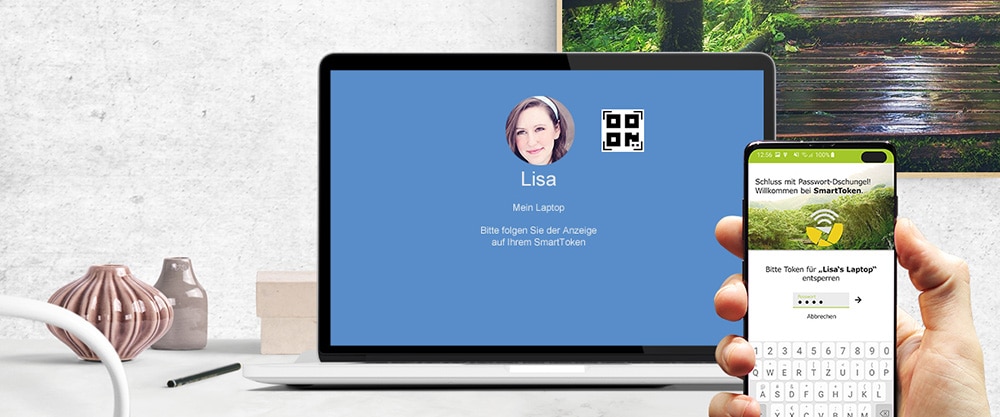
Anker
Virtual security tokens for your smartphone
No more password jungle and card salad: Are you also annoyed by complicated passwords when logging on to the operating system or individual applications on your PC? Okay, using smart cards or USB sticks as security tokens can help, but only if you actually have these physical tokens with you. Wouldn’t it be much more helpful to use a device for secure authentication, which you always and everywhere carry with you?
SmartToken is an app for your smartphone that provides you with virtual security tokens for secure authentication to the operating system or specialist applications. Combined with the SmartLogon™ 2-factor authentication solution, it manages secure and easy authentication without any additional hardware.
The app is simply installed on a smartphone and serves as the first factor in authentication. As a second factor, only a short PIN then needs to be entered directly on the mobile device or the user authenticates himself with a biometric feature via his smartphone. Of course, multiple security tokens can be managed in the app – ideal for administrators and environments with frequent workstation changes.
I’m here for you!
Benjamin Prskawetz
T.I.S.P. Consultant IT Security
Sales & Technical Customer Service
+49 371 815 39-213
bp@digitronic.net
Anker
You achieve:
- maximum security when logging on to the operating system and individual applications
- convenient 2-factor authentication without additional hardware, even at frequently changing workstations
- fast connection setup through autocoupling function
- protection against unauthorized access through automatic locking/logging off when removed from the PC
For whom is the application useful?
Companies with home office workplaces or frequently changing workplaces
Companies that value convenience for their employees and security for their data

Safe & convenient
Your smartphone acts as a Class2 reader for secure 2-factor authentication, i.e. the PIN to unlock the PC is entered directly via the mobile device or unlocking is performed using biometric features via your smartphone.

As individual as you
Different tokens can be stored in the smartphone and each can be set up with individual authentication methods. This increases security when accessing your tokens.

Fast & flexible
Of course, you can connect to multiple devices via the SmartToken app. An autocoupling function for your favorite devices ensures an even faster connection setup.

Our promise as a manufacturer: IT security made in Germany
We develop our software solutions exclusively in Germany and bear the trust mark “IT Security made in Germany”. This means for you that we offer trustworthy IT security solutions and that the offered products do not contain any hidden accesses.
For more information and technical details, please refer to our Fact Sheet.
Anker
Our sales and support team will be happy to advise you on our SmartToken app for secure 2-factor authentication via smartphone. Simply contact us or arrange a presentation appointment.
Make a request now:
Get advice now:

Benjamin Prskawetz
T.I.S.P. Consultant IT Security
Sales & Technical Customer Service

